To invite your colleagues to Cenefits, click on Invite. Type in their First Name, Last Name, Email Address, Telephone Number and select whether you want them to be a User or an Admin.
They will receive an email with a magic link. They can click on that to create an account in Cenefits and be a part of your organisation.
You can then assign them to your organisation's Benefits.
Assigned colleagues will receive all the email reminders to submit evidence and scores for the Benefits they have been assigned to, and will be able to submit their Evidence and Scores.
This feature is only available to Suppliers or Delivery Partners who are paying for one or more of their users to be administrators.