Once you've successfully added a Supplier or Delivery Partner to your organisation, you can select them as Suppliers for Projects and / or as Suppliers or Delivery Partners for Benefits. They will only have access to data to whose Projects and Benefits they have been explicitly assigned.
To assign Supplier and Delivery Partner users to individual Benefits:
- Click on Create, then on Benefit; or
- Click on Edit Benefits, then on My Benefits or All Benefits, then on the Benefit you want; or
- CIick on Edit Projects, then on My Projects or All Projects, then on the Project you want, then on Benefits, then on the Benefit you want.
- Make sure you type the organisation's name in when you complete the Supplier or Delivery Partner fields.
- Type in the email address of the users you would like to assign and wait for them to autocomplete.
- If they don't yet exist, click on "Invite new user" to enter the name, email address and telephone number of the user and generate an invitation. New user invitations stay active for up to six months.
To assign Supplier and Delivery Partner users to multiple Benefits:
- Click on Edit Benefits, then on My Benefits or All Benefits.
- Select all of the Benefits you would like to alter by ticking the boxes in the left hand column.
- Type in the name of the organisation you would like to select the users from, and wait for it to autocomplete.
- Type in the email address of the users you would like to assign and wait for them to autocomplete.
- Click on the "Assign" button.