To submit evidence for Benefits, either:
- Click on the link in the email you should have been sent as a Supplier or Delivery Partner Executive;
- Or in the application, click on Submit, then on Evidence, then on the Benefit whose evidence you would like to submit.
You can then select the appropriate delivery date, type in your evidence, and attach one or more documents or photos. Please include enough information to give the Project Manager a good sense about what has been achieved, and only include personal details if you have the permission of the data subject and have ticked the appropriate box.
NB - You must type something into any questions marked with a red star (to indicate they are not optional) and click "Create Evidence" before you can then upload files.
If the Buyer has chosen to upload a template document, then they may also want you to download the template document, answer the questions in the document, save, and attach it. But you should check with the Buyer or read their guidance to see if this is their intention.
You can save your Evidence with the "Save" button and submit it for approval by a Project Manager with the "Submit for Approval" button. You can only click on the "Submit for Approval" button once every five minutes.
You have the option to suggest alternative Delivery Dates to your Buyer as well as to suggest Benefit Priorities that the delivery of your Benefit might realise. The Project Manager will assess these and decide whether or not to accept your suggestions.