The Upload and Check views show Benefits according to the criteria detailed below.
Upload Evidence (Pending Evidence):
This shows Benefits to which the user and their organisation are assigned, where there is at least one Start Date or Delivery Date for which the actual date has passed the date a week before it without approved Evidence from that user, and where the Benefits are not marked as "Abandoned", "Delivered", "Partially Delivered", "Substituted" or "Not Delivered".
Upload Evidence (Active Benefits):
This shows Benefits to which the user and their organisation are assigned, where there are still Start Dates or Delivery Dates without approved Evidence from that user, and where the Benefits are not marked as "Abandoned", "Delivered", "Partially Delivered", "Substituted" or "Not Delivered".
Approved Evidence:
This shows Benefits to which the user and their organisation are assigned, where there is at least one Start Date or Delivery Date with approved Evidence from that user, and where the Benefits are marked as "In Progress", "Delayed", "Delivered" or "Partially Delivered".
Upload Scores:
This shows Benefits to which the user and their organisation are assigned, where there is no approved Score for their organisation, and where the Benefits are marked as "Delivered" or "Partially Delivered".
Approved Scores:
This shows Benefits to which the user and their organisation are assigned, where there is at least one approved Score for their organisation, and where the Benefits are marked as "Delivered" or "Partially Delivered".
Check Evidence (Pending Approval):
This shows Benefits to whose Project the user is assigned as a Project Manager, where there are Start Dates or Delivery Dates with unapproved and undeclined Evidence, and where the Benefits are not marked as "Abandoned", "Delivered", "Partially Delivered", "Substituted" or "Not Delivered".
Check Evidence (Active Benefits):
This shows Benefits to whose Project the user is assigned as a Project Manager, where there are Start Dates or Delivery Dates without approved Evidence, and where the Benefits are not marked as "Abandoned", "Delivered", "Partially Delivered", "Substituted" or "Not Delivered".
Approved Evidence:
This shows Benefits to whose Project the user is assigned as a Project Manager, where there is at least one Start Date or Delivery Date with approved Evidence, and where the Benefits are marked as "In Progress", "Delayed", "Delivered" or "Partially Delivered".
Check Scores:
This shows Benefits to whose Project the user is assigned as a Project Manager, where there are unapproved and undeclined Scores, and where the Benefits are marked as "Delivered" or "Partially Delivered".
Approved Scores:
This shows Benefits to whose Project the user is assigned as a Project Manager, where there is at least one approved Score, and where the Benefits are marked as "Delivered" or "Partially Delivered".