Ultimately, it is up to you to decide how your organisation would like to use Cenefits, and to interpret the existing filters with fixed values in the application.
However, here is a generic guide that might help you to interpret the Benefit Status filter:
Not Started - The Buyer (if the Benefit is internal) or Supplier (if the Benefit is external) has not started the Benefit yet.
In Progress - The Benefit is In Progress (whether the Benefit is internal or external).
Delayed - The Buyer (whether the Benefit is internal or external has decided to delay the progress on the Benefit.
Substituted - The Buyer (whether the Benefit is internal or external) has agreed to substitute this Benefit for another.
Abandoned - The Buyer (whether the Benefit is internal or external) has agreed to abandon / write off this Benefit.
Overdue - The Buyer (if the Benefit is internal) or Supplier (if the Benefit is external) has missed one or delivery dates by a threshold.
Delivered - The Benefit has been Delivered in full (whether the Benefit is internal or external).
Partially Delivered - The Benefit has been Delivered in part (whether the Benefit is internal or external).
Not Delivered - The Benefit has not been Delivered and the responsible party has no intention of delivering it (whether the Benefit is internal or external).