When you use the Create Benefit view, and you use the "Invite new user" button to add a new user to the application, and you want to create multiple similar Benefits with that same user, you will need to do the following:
On the second Benefit, click to remove the user, and then add them again straightaway using the "Add Invited Supplier Users" dropdown.
You can then proceed to create the second and any subsequent Benefits with that user, whilst you are waiting for them to accept the invitation.