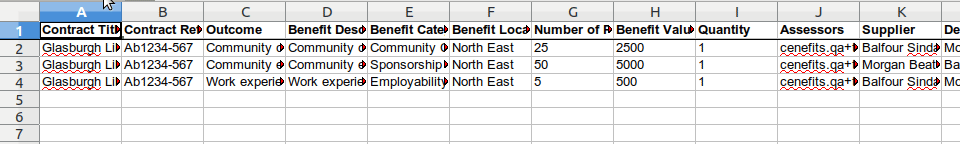If you want to automatically expand the columns in downloaded reports, you can click on the empty square in the top left of the spreadsheet, and then double click on one of the column edges.
Your spreadsheet software should then automatically expand the columns so that you can see all of the content inside them, without having to resize them manually.