If you find that emails from Cenefits are getting sent to your Spam folder by your email provider, then you should try doing three things:
* Actively mark these emails as "Not Spam".
* Add [email protected] to your "Safe Senders" list. You can read how to do that here.
* Contact your IT department to whitelist the cenefits.com domain and to make sure Amazon Web Services' email servers are not blacklisted. You can send them a link to this blog post, which explains how to find the current IP addresses for the latter.