Your email address can have more than one "profile" associated with it, which will allow you to toggle between more than one organisation in the user interface.
When you login, you will be presented with a choice of organisations, and can then select the one you want to work on. If you want to change this later you can click on the link at the bottom of the sidebar on the desktop or in the topbar on your phone.
In order to belong to more than one organisation, you either have to be invited to a second organisation by an Admin for that organisation, by an Admin or Project Manager for a Buyer that works with that organisation, or your profile has to be manually created by the Cenefits team.