We show a Measure view to Buyer admins on login, which is also available as a "Measure" link in the menu for all Buyer users.
There are four views showing different information, as detailed below.
- Table of Projects with Red, Amber, Green status for each of the number of Benefits Delivered / Partially Delivered, Benefit Value, Benefit Points, Emissions Savings. It is ordered by oldest Project Completion Date first. The buttons lead to Edit Benefits and Download Benefits (filtered by Project).
- Table of all Benefit Template Outcomes including the number of Delivered / Partially Delivered Benefits, Benefit Value, Number of Points, Emissions Savings. It is displayed under alphabetically ordered Benefit Categories, and ordered alphabetically within each Benefit Category. The buttons lead to Edit Benefits and Download Benefits (filtered by Outcome).
- Table of all Project Priorities, including the number delivered. It is ordered alphabetically. The buttons lead to Edit Projects and Download Projects (filtered by Priority).
- Table of all Benefit Priorities, including the number delivered. It is ordered alphabetically. The buttons lead to Edit Benefits and Download Benefits (filtered by Priority).
You can filter the information displayed in these views by date range. A three month window is shown by default.
We will only show information for Projects whose Start Date to Completion Date range sits within the selected range, and whose Status is "Awarded", "In Progress" or "Completed".