If you want to change a Templated Benefit Outcome without keeping a record of the change by using the "Substituted" Benefit Status, for example when you've made a mistake, then you should click on Edit Benefit, on the Change Benefit Template button, and then select an alternative Benefit Template Outcome to replace it with.
If a Supplier or Delivery Partner is unable to deliver an agreed Benefit, then you can create a new Benefit, and copy the Benefit Reference Number. You can then change the Benefit Status of the Benefit you'd like to substitute to "Substituted" and type in the Benefit Reference Number of the new Benefit.