To import Templated Benefits, click on Import, then on Templated Benefits. Click to download the template spreadsheet file in XLS or ODS format, fill out the fields for the Templated Benefits you want to import, and then browse for the file and click to import it.
You must leave in the column titles, but must delete the placeholder content below them and replace it with your own, with no blank rows in between.
You must pay close attention to the data you are entering, because in many cases it must be exactly right in order for the import as a whole to work.
You can import a maximum of 100 rows at once.
You can read about the fields and what they are for here and here.
You can open an XLS or ODS file in any spreadsheet programme, including Microsoft Excel, Google Sheets, Apple Numbers and LibreOffice Calc.