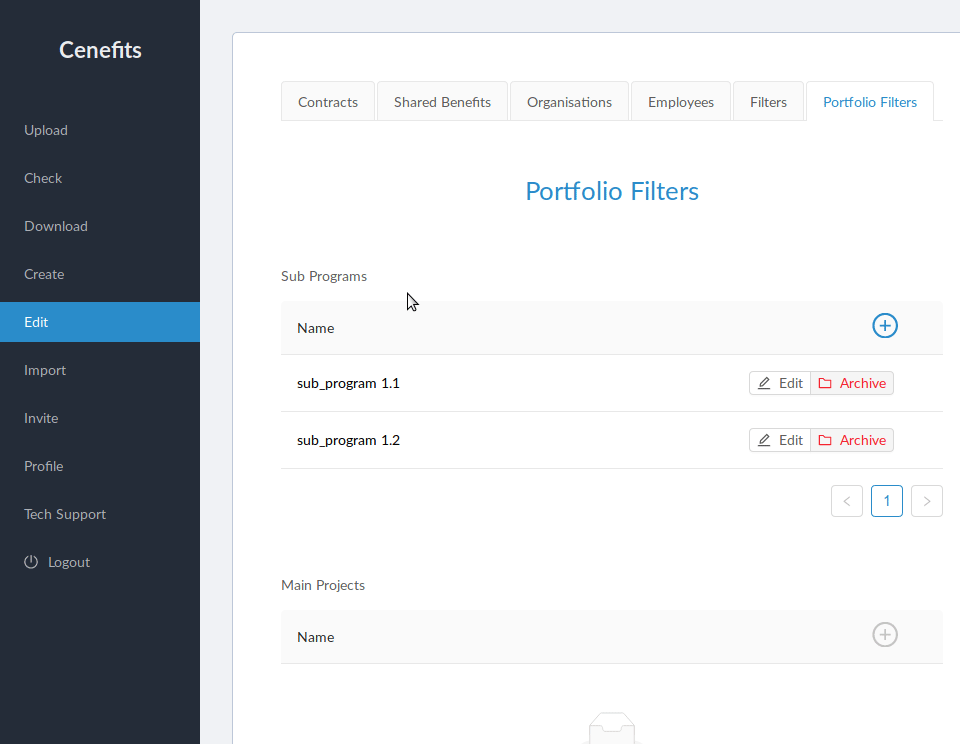You can create your own Portfolio Filter.
The Portfolio Filter is used to filter Projects. It allows you to represent the structure your organisation uses to organise its Projects in relation to one another. At the moment there are four tiers - your organisation is the first tier, and the remaining three are fully customisable by you.
Creating Portfolio Filters
Click on Create, then on Portfolio Filter.
You can create the filters by clicking on the "+" buttons.
For example, you can create a filter in the Programme column, the highest tier available to you. You can then select it to add a filter "underneath" it in the Workstream column. You can then select the filter in the Workstream column to add a filter "underneath" it in the Initiative column.
Each filter in a column has an independent set of filters associated with it in the next column, like a tree with its branches.
Editing Portfolio Filters
Click on Edit, then on Portfolio Filter.
You can edit the filters by clicking on the "+" buttons to create new ones or by clicking on the "Archive" buttons to archive existing ones.