You can create your own Benefit Categories, Benefit Priorities, Project Categories, Project Priorities, Departments and Locations.
Benefit Categories are used to filter Benefits.
Benefit Priorities are used to filter Benefits. You can use them to record additional values like the number of "Priority Groups" people who are the subject or object of your Benefits can be classified under. More than one of these can be applied to each Benefit, and each of them can also have a quantity.
Project Categories are used to filter Projects and Benefits.
Project Priorities are used to filter Projects. You can use them to record values like the number of "SMEs" or "Living Wage Accredited" suppliers assigned to your Projects. More than one of these can be applied to each Project, and each of them can also have a quantity.
Departments are used to filter Projects, Benefits and Employees.
Locations are used to filter Projects and Benefits. We suggest you use the first part of the post codes in your area.
NB - We recommend that you use place names or post codes that are recognisable by Google Maps for Locations, because in a future version we will add the abilities to filter based on a Location and radius around it, and to display Locations on a map.
Creating Filters
Click on Create, then on Filter.
Editing Filters
Click on Edit, then on Filter.