To check scores for Benefits, either:
- Click on the link in the email you should have been sent as a Project Manager;
- Or click on Check, then on Scores, then on the Benefit whose scores you would like to check.
You can then read the scores and download any files submitted by the Contributors, Supplier, and Delivery Partners associated with the Benefit for each of the delivery dates. You can approve or reject them individually by clicking on the "Approve" or "Reject" buttons.
If you reject a score, you must enter a reason for doing so. The person who submitted the score you rejected will receive an email containing your reason and be asked to update and resubmit their score for you to check again.