To assign individual colleagues to Projects as Project Managers:
- Click on Create, then on Project; or
- Click on Edit Projects, then on My Projects or All Projects, then on the Project you want to edit.
- Type in the name of the employee you would like to assign in the Project Manager field and wait for it to autocomplete.
To assign multiple colleagues to Projects as Project Managers:
- Click on Edit Projects, then on My Projects or All Projects.
- Select all of the Projects you would like to alter by ticking the boxes in the left hand column.
- Type in the names of the employees you would like to assign and wait for them to autocomplete.
- Click on the "Assign" button.