To assign individual colleagues to Benefits as Contributors:
- Click on Create, then on Benefit; or
- Click on Edit Benefits, then on My Benefits or All Benefits, then on the Benefit you want to edit.
- Type in the name of the employee you would like to assign in the Contributor field and wait for it to autocomplete.
To assign multiple colleagues to Benefits as Contributor:
- Click on Edit Benefits, then on My Benefits or All Benefits.
- Select all of the Benefits you would like to alter by ticking the boxes in the left hand column.
- Type in the names of the employees you would like to assign and wait for them to autocomplete.
- Click on the "Assign" button.